Have you ever thought "wouldn't it be great if I could take those weapon from that mod but have a couple of weapons from this other mod, the kevlar vest from that mod.... and the jetpack from that mod.... and use them with this gametype that's got nothing to do with any of 'em"? Well maybe not, but that's exactly what you can do with StuffSwapper.
The idea here was to give people a menu that was as easy to use as possible but still allowing complete flexibility. You get four tabs, weapons, ammo, pick-ups and starting weapons. Just select which mod you want to choose the replacement item from and then the item itself. If it's a weapon the ammo in the equivilent slot get's changed automaticaly but you can still go into the ammo menu and rearrange stuff manualy if you want. The menu should pop-up a warning if you try and do anything that won't work so just mess about with different combinations.
You also get the option of selecting up to ten starting weapons, not just the normal two. If you want, give everyone four or five starting weapons and set all the on-map weapons to be removed. The point is it's your choice, make the game play the way you want.
It does pay to keep in mind what you're swapping for what. For example, the jumpboots tend to be put in a level for a reason so if you don't swap them for something does the same sort of thing (like say a jetpack or an anti-gravity belt) you may not be able to get everywhere. Also weapons are usualy placed on the map with some attention to where they'll be useful so try and match the new weapons to the old. Otherwise you'll end up with a shotgun in the sniper tower and a rifle in those twisty turny corridors. Lastly, remember that the Redeemer and Chainsaw slots don't have any ammo to go with them so a lot of weapons will keep running out of ammo if you put them there.
All the swap menus have a Sync Mods button. The idea with this is a lot of the time most of the items will be from one mod. Clicking this button sets all the mod combo-boxs to match the last one you selected. If that doesn't make sense give it a try and you'll soon see what I mean.
There are a couple of additional tabs you should be aware of. The first is Configs and let's you switch between ten swap configs, just click the box next to the one you want and away you go. You can give each a name so you can tell them apart (otherwise it get's real confusing real quick).
The other tab is Mods and gives you a list of all the mods you have configured for StuffSwapper (taken from your StuffSwapperItems.ini). Double click on a mod or drag and drop it to exclude it from StuffSwapper. That way mods you don't like or don't have aren't cluttering up the menus when you're setting up your swaps. To put them back in the menu just drag them back to the included list. Best of all though is the button on this page that checks all the mods StuffSwapper's configured for and excludes or includes them automaticaly based on what you've got installed. Don't say I don't make life easy for ya :o)
StuffSwapper comes set-up with a wide list of supported mods but it also comes with a tool called StuffImporter so you can add your own. If you can't be bothered with this, no problem, I'll be keeping an up to date file on this site that you can just copy over top of the old one to add support for new mods. StuffImporter can also make and import STF files, little text files that can contain either or both item details and swap configs. If you add a new mod and want to send the item details or your favourite swap config to a friend this makes it easy.
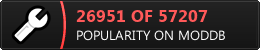
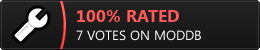


if i fill out the whole configure,and start playing,i just got the transport thingy,what em i doing wrong?
Incarus. PS:Help me out whit this thing
werid.....mine only acts up every now and then...oh...if you dont have a strong computer dont use any overkill weapons like baby nukem(U4e mutator) or the bfg it has crashed ut for me so many times....but i cant play a single game without this mod active.
I have the SAME problem jesscuster has: UT99 crashes whenever I access it in the Mods section.
My friend cant see the weapons when i host a game with random covert forces 4 weapons. :S
you need to register the .u mod file(s) you want in the unrealtournament.ini file and then if you did it right it will work
Great mod. ...Or at least it was until i started getting these terrible bugs! I import mod weapons with StuffImporter and when I open the in-game menu it crashes UT. I've tried re-installing StuffSwapper, getting the latest version and even re-installing UT and nothing has worked. What's weird is this is a recent development. I've imported tons of weapons before and they worked fine. Even weirder, it seems random when it will crash and what mods will cause it. I really need help with this!
hmmm.......
THIS MOD ROCKS!I SAY 10
im new to this... what do the *, - and + signs mean?
Agsn.ca